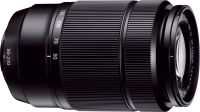Dobrodošli Prijavi se ili Registracija
-
BEOGRAD
063237971
0114045410
0114045411 Pravna lica
-
NOVI SAD
063260828
021522778
Kako do nas? Klikni ovde
Fuji X-M1 Telo
| Proizvođač: | Fuji |
| Šifra Proizvoda: | 4282 |
Fuji X-M1

- The quality of a digital SLR in a compact body.
- The large APS-C 16M "X-Trans CMOS" & "EXR PROCESSOR II" realize impressive color reproduction and high resolution.
- Easy-to-use One Handed Operation & The 3.0-inch, 920K-dot Tilt LCD screen.
- Be versatile with interchangeable lenses.
- Wireless Image Transfer allows instant sharing via mobile devices.
- Sensor
- APS-C"X-Trans CMOS"
- Effectiv Pixels
- 16M
- LCD Monitor
- 3.0-inch Tilting LCD(920K-dot)
- Sensitivity
- ISO 25600
Special Sites

Step out with DSLR-style agility
Compact and lighter than a typical DSLR, but delivering uncompromising resolution rivaling its bulky cousins. The classic lines of the small body invite you to take it with you wherever you go. The impact of what the FUJIFILM X-M1 offers will motivate you to get out there and seize every moment.
Step up to DSLR-class image quality.
Capture vibrant detail and color with the world renowned X-Trans CMOS Sensor & EXR PROCESSOR II
Only this originally developed APS-C size sensor can capture your images with Fujifilm signature image quality and color. Featuring sensor architecture that eliminates the need for an optical low-pass filter (OLPF), the X-Trans CMOS Sensor can reproduce scenes with resolution and clarity rivaling a larger sensor. Experience the impact of high-sensitivity / low-noise performance in low-light scenes in all your every beautiful blur-free photos.


Smooth operability plus a fresh perspective on photos.
Simple "One Handed" Operation
All dials and buttons are arranged on the right of the LCD for easy and direct control at your fingertips.
Tilting Screen. The Freedom to perfectly frame high or low angle shots.
With the ability to tilt the monitor up or down, you can hold the camera overhead to frame and shoot over a crowd, or low down to capture a different perpective from the ground up.
Each lens is a bright window to a new world.
High-performance lens lineup
Fujifilm's precision optical technology and relentless pursuit of the ultimate in image quality have given birth to an impressive and growing lineup of lenses. Each is designed to be the brightest possible, easy to carry with you everywhere and compact. Every lens opens a window into a world of possibilities.

Free your creativity and share the joy of the moment.

Advanced Features 1
Built-in Super intelligent flash
Built into the compact body is a versatile, smart flash to illuminate a variety of scenes with just the right amount of light.

X-DNA
The X-series design DNA that defines the globally award-winning operability and styling of the FUJIFILM X-Pro1 and X-E1 is encoded in the new FUJIFILM X-M1.
Step out with DSLR-style agility
Compact and lighter than a typical DSLR, but delivering uncompromising resolution rivaling its bulky cousins. The classic lines of the small body invite you to take it with you wherever you go. The impact of what the FUJIFILM X-M1 offers will motivate you to get out there and seize every moment.

Simple "One Handed" Operation
All dials and buttons are arranged on the right of the LCD for easy and direct control at your fingertips.
Tilting Screen. The Freedom to perfectly frame high or low angle shots.
With the ability to tilt the monitor up or down, you can hold the camera overhead to frame and shoot over a crowd, or low down to capture a different perpective from the ground up.

Compact and stylish design in a class by itself
Experience the high-quality finish every time your finger rests on metal-milled dials. Clad in exceptionally durable synthetic leather, the body impresses with a bold leather-like presence. FUJIFILM X-M1 is available in 3 color variations (Black, Silver and Brown).

Black

Silver

Brown
Step up to DSLR-class image quality.
Large APS-C sensor for beautiful "bokeh".
Capture impressive images with the hallmark of professional photography — a beautiful softly defocused "bokeh" background. Mount a fixed focal length lens for a more circular "bokeh" effect.


- APS-C Image Sensor
23.6 x 15.6mm - Micro Four Thirds
17 x 13mm - 1-inch
13.2 x 8.8mm

Capture each strand of hair in crisp detail.
Due to the X-Trans CMOS sensor architecture that eliminates the need for an optical low-pass filter (OLPF) and integrates FUJFILM's originally developed color filter array, the FUJIFILM X-M1 reproduces scenes with resolution and clarity rivaling a larger sensor.
Conventional Array
Repeating pattern in the case of an array of 2 x 2 pixel units.
New Filter Array
Higher degree of randomness with an array of 6 x 6 pixel units.

X-Trans CMOS sensor incorporates an original color filter array with a highly random pattern, eliminating the need for an optical low-pass filter (OLPF). These filters are used in conventional systems to inhibit moiré at the expense of resolution. The X-Trans CMOS sensor array lets the sensor capture unfiltered light from the lens, achieving an unprecedented level of resolution.
High Sensitivity for noise-free and blur-free photos even in low light.
The high sensitivity performance of the X-Trans CMOS sensor and EXR PROCESSOR II lets you capture low-light scenes with crisp clarity, free from noise. Turn up the sensitivity and capture dynamic scene with confidence, even in dark conditions. You can shoot without a tripod and without fear of camera shake ruining your results.

- Exceptionally low noise even at high sensitivity.

Inimitable Fujifilm color.
Fujifilm color reproduction quality is the sum of about 80 years of photographic film know-how. From beautiful soft skin tones to the deep azure of the skies, Fujifilm captures each scene just as your eye sees it and saves your memory as an exceptional photo.

Advanced Features 2
High-speed Response Keeps You in Synch with the Moment

From the instant you spot your shot and switch ON your FUJIFILM X-M1, its high-speed performance will ensure the magic of the moment does not escape your lens.
Capture moving subjects with 5.6 fps (max. 30 frames**) high speed continuous shooting
Ideal for shooting children, pets and other subjects that seem to be constantly on the go, this built-in function lets you record a burst of up to 30 frames at a speed of 5.6 fps and then select the best shot.

QUICK START MODE
From SLEEP to ON in about 0.5 sec. After turning OFF the power, the FUJIFILM X-M1 enters a "sleep" mode (for a maximum of 24 minutes). If the power is turned ON during this time, the FUJIFILM X-M1 "wakes up" instantly, reducing the normal startup time from 1.0 sec. to approx. 0.5 sec. ready for you to frame and capture the moment.
Simple "One Handed" Operation

All dials and buttons are arranged on the right for easy and direct operation with just the fingers of your right hand.

The design of the FUJIFILM X-M1 prioritizes "photographing"
FUJIFILM X-M1 comes with a variety of shooting modes. Rotate the Mode Dial to quickly select the mode that suits your shooting scene or purpose.
Twin Command Dials. Enjoyment of unlimited possibilities under your thumb.

Twin command dials on the upper control deck are ergonomically positioned for instant adjustment of aperture, shutter speed and exposure compensation. The intuitive ease of analog dial operation invites the exploration of photographic possibilities. Before long, you will be mastering bokeh effects, experimenting with how brightness transforms creative expression, and stretching your skills as a photographer.
Wi-Fi Button (Fn button)

Just playback and select the photos you want to transfer and press the Wi-Fi button (Fn: Function button) on the top of the camera body to send photos to your smartphone or tablet. No ID or password. It's that easy.
Fn button for one-touch access to a frequently used function
Assign any one of the following frequently used functions to the Fn (Function) button and enjoy smooth one-touch controls during shooting:
PREVIEW DEPTH OF FIELD / ISO (Default setting) / SELF-TIMER / IMAGE SIZE / IMAGE QUALITY / DYNAMIC RANGE / FILM SIMULATION / PHOTOMETRY / AE AF LOCK / INSTANT AF / FOCUS MODE / FACE DETECTION / LOCATION INFO SEARCH / MOVIE / RAW

One Touch Movie Recording Button
An one-touch Movie Recording Button enables you to capture all the action in Full HD.

Q (Qucik Menu) Button
Just press the Q (Quick Menu) button, you can skip directly to a list display of ISO sensitivity setting, White Balance, Film Simulation and other frequently used shooting settings. It is possible to swiftly change settings while shooting.
Tilting Screen
With the ability to tilt the monitor up or down about 90 degrees, you can stretch your arms overhead to frame and shoot high angle shots over a crowd, or low down to capture a different perpective from the ground up.


Adjustable tilting range from a high 85° angle to a low 90° angle.
Bright, high-resolution LCD. Comfortable, clear viewing when tilted or under strong sunlight.
The large, high-contrast, 920K-dot 3.0-inch LCD features an ultra-wide viewing angle for easy framing of shots even at extreme angles. For clear monitor viewability in bright, outdoor conditions, the FUJIFILM X-M1 is ready with a built-in Sunlight Mode.

- 3.0-inch Wide Monitor (16:9)
- FUJIFILM X-M1 3.0-inch Monitor (3:2)
Comfortably check composition and review shots on the large LCD screen.
Compared with a conventional 3.0-inch wide LCD monitor (16:9 aspect ratio), the FUJIFILM X-M1's generous screen provides approx. 30% more display area, letting you confirm every detail of your subject before you press the shutter.
Aspect Ratio
In addition to 3:2 and 16:9, the FUJIFILM X-M1 expands creative expression with a new 1:1 "square" aspect ratio.

Histogram Display
Before shooting, the built-in histogram display provides an at-a-glance confirmation of brightness levels. Together with the command dial on the top control deck, this tool makes it simple to confirm you have the right exposure setting, and take great photos.

Focus Point Zoom
Zoom in on the focus point of the captured image to check focal precision, blur, etc.
Playback Functions
After shooting, take advantage of the wide array of handy playback functions including Shooting Data display to review which settings were used when the image was taken, Focus Point Zoom for zooming in to check focal precision and picture quality, and "Red Eye Correction" for automatic detection and correction of any red-eye effect in portraits, in-camera, after the shot is taken. Also in the Micro Thumbnail View, you can display up to 100 thumbnail images on screen at once.
Framing Guidline
The "FRAMING GUIDELINE" option in the shooting menu offers a choice of GRID 9, GRID 24, and HD FRAMING. The "grid" options are a very effective aid to composition when, for example, framing photographs with the subjects arranged along a diagonal.


Practical Features 2
Image Quality Control
Color, Tone & Sharpness Adjustment
Fine-tune image quality with “COLOR” for color saturation adjustment, “HIGHLIGHT TONE” and “SHADOW TONE” for tweaking contrast in highlights and shadows, and “SHARPNESS” to stress or soften image outlines. With this built-in detailed image quality control, you can produce an image that precisely matches your creative objectives.
Noise Reduction Control
Choose from 5 different levels of noise reduction depending on whether your priority is the crispness of resolution or keeping noise reduction to a minimum, and explore the capability to tune sensitivity-related textural quality when shooting high-sensitivity scenes.
Exposure Compensation Control at Your Thumbtip
When you want to make slightly lighten or darken the image before snapping the shot, Exposure Compensation control is right at your thumb. Use the main command dial without taking your eye away from your shot and smoothly adjust image brightness within a range of ±2EV.

Focusing
Focusing Mode Selection
Go to the Shooting Menu to choose the right Focusing Mode for the scene (Manual, Auto Area, Area Selection AF, Continuous AF, Auto Tracking AF).
Selectable AF with a 49-point Metering matrix
Within the 49-point matrix of the auto focus area on the screen, AF accurately and swiftly recognizes the primary subject and brings it into crystal clear focus. It also lets you freely select the position of the AF frame. Using the LCD monitor, you also can change the AF frame size and pinpoint the focusing.


Manual Focus
The distance index bar displayed on the LCD together with the depth of field scale and aperture value provides helpful guides for focusing.
Focus Peak Highlight function for sharper manual focusing.
When manually adjusting focus, this function highlights high contrast areas of your subject for smoother and more precise fine tuning of focusing.
AF Assist Lamp for Low-Light Scenes
In low light scenes when even the subject is hard to see through the viewfinder, AF Assist Lamp illuminates the subject and assists Auto Focus.
Powerful Built-in Auto Bracketing Functions
Empowering you with a choice of 4 different auto bracketing functions (AE, ISO Sensitivity, Dynamic Range and Film Simulation), the FUJIFILM X-M1 lets you experience the wide world of photographic expression.
Dynamic Range Bracketing
Capture 3 exposures of the same scene with high-speed continuous shooting, each at a different dynamic range setting (100%, 200% & 400%).

- 100%
- 200%
- 400%
Film Simulation Bracketing
Just release the shutter once and produce 3 images of the scene based on a single exposure, each image with a different Film Simulation effect that you have freely selected and pre-set.

- PROVIA
- Velvia
- ASTIA
AE Bracketing
One press of the shutter captures 3 shots of the same scene at different exposures. AE bracketing can be set in 1/3, 2/3 and 1 EV steps.
ISO Sensitivity Bracketing
Based on a single exposure, the scene is automatically reproduced as 3 images, each with a different ISO sensitivity and without changing the shutter speed and aperture, letting you capture the moment with varying degrees of brightness. Setting is possible in 1/3, 2/3 and 1 EV steps.
ISO Sensitivity
ISO100 - 25600 Sensitivity setting range
Select from the broad sensitivity range of ISO100 - 25600 for shooting at a full 16-megapixel resolution. The FUJIFILM X-M1 also lets you set the AUTO ISO range (up to ISO 400 - 6400) and the shutter speed limit. For quick access to ISO settings, you can assign this function to the Fn or Q Button.
- * Extended output sensitivity equivalent ISO 100, 12800 and 25600

White Balance Setting
Compensate for the color of different light sources with a choice of 6 white balance presets in addition to Auto White Balance.
Precise White Balance Setting
Fine tune white balance by adjusting R (red) ⇔ Cy (cyan) and B (blue) ⇔ Ye (yellow) in ±9 steps. You can make adjustments and confirm their effect on the actual image during shooting. With this powerful setting, you can adjust individual white balance parameters, tweak settings for the more accurate correction of white balance or explore the creative effects that can be achieved with filters.
RAW Shooting

In-camera RAW Converter
The FUJIFILM X-M1's built-in RAW data converter lets you view and edit your results without the need for your PC. The conversion of RAW data not only takes into account exposure compensation, white balance and other in-camera image quality control settings, but also lets the user apply Film Simulation modes in the converter mode.
Special FUJIFILM X-M1 RAW Conversion Software Included
For the management, viewing and conversion of RAW image data on your PC, you will find a special FUJIFILM X-M1 version of the powerful and easy-to-use RAW conversion software powered by SILKYPIX® included in your camera box.
Self Timer (2 or 10 seconds)
Use the menu to select the Self Timer function. It is not only great for group photos, but also comes in handy in macro photography and low exposure shots when you want to avoid blur caused by manual shutter release.
Specifications
| Model Name | FUJIFILM X-M1 |
|---|---|
| Number of effective pixels | 16.3 million pixels |
| Image sensor | 23.6mm x 15.6mm (APS-C) X-Trans CMOS with primary color filter Total number of pixels: 16.5 million pixels
|
| Storage media | SD memory card / SDHC memory card / SDXC (UHS-I) memory card*1 |
| File format |
|
| Number of recorded pixels | L: (3:2) 4896 x 3264 / (16:9) 4896 x 2760 / (1:1) 3264 x 3264 M: (3:2) 3456 x 2304 / (16:9) 3456 x 1944 / (1:1) 2304 x 2304 S: (3:2) 2496 x 1664 / (16:9) 2496 x 1408 / (1:1) 1664 x 1664 |
| Lens mount | FUJIFILM X mount |
| Sensitivity | AUTO / Equivalent to ISO200 - 6400 (Standard Output Sensitivity) Extended output sensitivity: equivalent to ISO100 / 12800 / 25600 |
| Exposure control | TTL 256-zone metering, Multi / Spot / Average |
| Exposure mode | Programmed AE / Shutter priority AE / Aperture priority AE / Manual exposure |
| Exposure compensation | -2.0EV - +2.0EV, 1/3EV steps |
| Image Stabilizer | Supported with OIS type lens |
| Face detection | Yes |
| Shutter type | Focal Plane Shutter |
| Shutter speed (with mechanical shutter) |
Advanced SR AUTO mode: 1/4 sec. to 1/4000 sec. All other modes: 30 sec. to 1/4000 sec. Bulb: max. 60 min. Synchronized shutter speed for flash: 1/180 sec. or slower
|
| Continuous shooting | Approx. 5.6 fps (JPEG: max. 30 frames, RAW / RAW+JPEG: max. 10 frames) Approx. 3.0 fps (JPEG: max. 50 frames, RAW / RAW+JPEG: max. 10 frames)
|
| Auto bracketing | AE Bracketing (±1/3EV / ±2/3EV / ±1EV) Film Simulation Bracketing (3 types of film simulation selectable) Dynamic Range Bracketing (100% · 200% · 400%) ISO Sensitivity Bracketing (±1/3EV / ±2/3EV / ±1EV) |
| Focus |
|
| White balance | Auto / Custom / Preset (Fine / Shade / Fluorescent light (Daylight) / Fluorescent light (Warm White) / Fluorescent light (Cool White) / Incandescent light) |
| Self-timer | 10 sec. / 2 sec. Delay |
| Flash | Manual pop-up flash (Super Intelligent Flash) Guide number: Approx. 7 (ISO200·m) |
| Flash modes |
|
| Hot shoe | YES (dedicated TTL Flash compatible) |
| LCD monitor | 3.0-inch, Aspect ratio 3:2, Approx. 920K-dot Tilt type TFT color LCD monitor (Approx. 100% coverage) |
| Movie recording | 1920 x 1080 30p, Continuous recording: up to approx. 14 min. 1280 x 720 30p, Continuous recording: up to approx. 27 min.
|
| Mode dial | Advanced SR AUTO / P / S / A / M / C / Portrait / Landscape / Sport / SP / Adv. / AUTO |
| Film Simulation mode | PROVIA (STANDARD) / Velvia (VIVID) / ASTIA (SOFT) / MONOCHROME / SEPIA |
| Dynamic range setting | AUTO (100-400%) / 100% / 200% / 400% |
| Advanced filter | Toy camera / Miniature / Pop color / High-key / Low-key / Dynamic tone / Soft focus / Partial color (Red / Orange / Yellow / Green / Blue / Purple) |
| Other photography functions | Auto Red-eye Removal, Setting (Color, Sharpness, D-range, Gradation), Multiple exposure, Depth of Field display, Histogram display, Framing guideline, Frame No. memory, Monitor Sunlight mode, Focus Peak Highlight, Date stamp, Fn button setting |
| Wireless transmitter |
|
| Playback functions | RAW conversion, Image rotate, Auto image rotate, Red-eye reduction, Photobook assist, Erase selected frames, Image search, Multi-frame playback (with micro thumbnail), Slide show, Mark for upload, Protect, Crop, Resize, Favorites |
| Wireless functions | Geotagging setup, Image transfer (Individual image / Selected multiple images), View & Obtain Images, PC Autosave |
| Other functions | PictBridge, Exif Print, Language selection, Time difference, Quick start mode, Silent mode |
| Terminal |
|
| Power supply | NP-W126 Li-ion battery (included) |
| Dimensions | 116.9mm (W) x 66.5mm (H) x 39.0mm (D) / 4.6 in. (W) x 2.6 in. (H) x 1.5 in. (D) (Minimum depth: 32.1mm / 1.3 in.) |
| Weight | Approx. 330g / 11.6 oz. (including battery and memory card) Approx. 280g / 9.9 oz. (excluding accessories, battery and memory card) |
| Operating Temperature | 0 - 40°C / 32 - 104°F |
| Operating Humidity | 10 - 80% (no condensation) |
| Battery life for still images | Approx. 350 frames (with XF35mmF1.4 R lens) |
| Starting up period | Approx. 0.5 sec., when QUICK START mode set to ON Approx. 1.0 sec., when QUICK START mode set to OFF
|
| Accessories included | Li-ion Battery NP-W126 Battery Charger BC-W126 Shoulder strap Body cap CD-ROM (Viewer software, RAW File Converter etc.*3 ) Owner's manual |
- *1 Please see the Fujifilm website (http://www.fujifilm.com/support/digital_cameras/compatibility/card/x/) to check memory card compatibility.
- *2 Exif 2.3 is a digital camera file format that contains a variety of shooting information for optimal printing.
- *3 OS compatibility
Viewer software: Windows 8 / 7 / Vista / XP
RAW File Converter: Windows 8 / 7 / Vista / XP, Mac OS X 10.6 - OS X 10.8
Memory Card Capacity and Image Quality / Size
All figures are approximate; file size varies with the scene recorded, producing wide variations in the number of files that can be stored.
| Modes | Still image (L) | ||
|---|---|---|---|
| Number of recorded pixels | 4896 x 3264 (3:2) | ||
| Quality | JPEG FINE | JPEG NORMAL | |
| SDHC memory card | 4 GB | 600 | 960 |
| 8 GB | 1210 | 1910 | |
| Modes | RAW | |
|---|---|---|
| SDHC memory card | 4 GB | 150 |
| 8 GB | 310 | |
| Modes | Movie*4 | ||
|---|---|---|---|
| Quality | FULL HD (1920 x 1080)*5 | HD (1280 x 720)*5 | |
| SDHC memory card | 4 GB | 13 min. | 25 min. |
| 8 GB | 26 min. | 51 min. | |
Uz ovaj proizvod predlažemo:
Nazad na kategoriju Mirrorless